I wanted to briefly let you know of a significant update to the Password Manager plugin. This update includes extensive integration with Microsoft LAPS (a new requirement for Victorian DET schools - TSCirc2017-003).
Local Administrator Password Solution
|
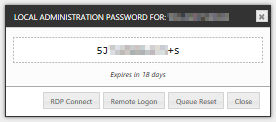 |
Remote LogonTo prevent having to write down LAPS passwords this plugin includes a remote logon feature. After selecting the 'Remote Logon' button a temporary PIN is issued and a dialog appears on the device login page. When the PIN is entered the device is automatically logged in using LAPS credentials. |
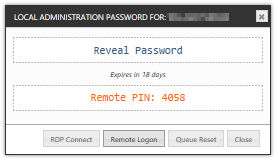 |
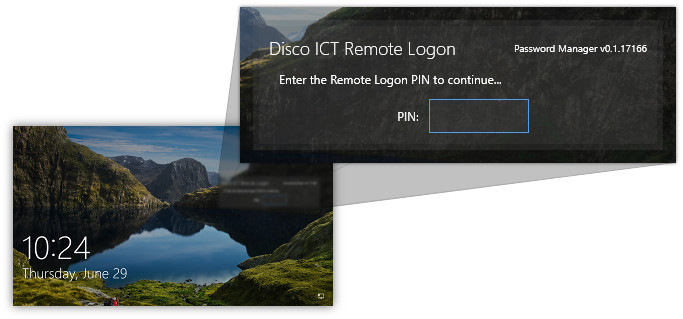 Communication between the device and the Disco ICT server is authenticated and protected with elliptical curve Diffie Hellman key exchange, 256bit AES encryption and SHA256 integrity checks. |
|
Lock Screen Image GeneratorTo complement the Remote Logon feature a Lock Screen Image Generator tool is included in the plugin package. This tool can be deployed using Group Policy (similar to the Bootstrapper) and embeds a QR-code into the lock screen background. When scanned by a QR-code app the browser is taken directly to the device in Disco ICT.  Download this tool from the plugin configuration page. A range of command-line options are available. Run the utility with the |
Remote Desktop ConnectIn addition to Remote Logon the RDP Connect feature creates a Remote Desktop session to the device from the technician. The session is established using the LAPS credentials. This can make tasks (such as software installation) much easier and more secure. |
Instructions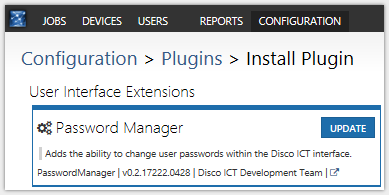
Updating this plugin takes only a moment and shouldn’t incur any down-time. Navigate Disco ICT to:
Choose the INSTALL or UPDATE action for the Password Manager plugin. Any feedback or issues can be reported directly via the Disco ICT Forum. |
Disco ICT v2.2 Release AvailableAfter 5 years, Disco ICT is still free and open-source, and used by hundreds of organisations to manage thousands of jobs and devices. If you haven’t had a chance to experience Disco ICT v2.2 yet, be sure to check out some of the new features:
|
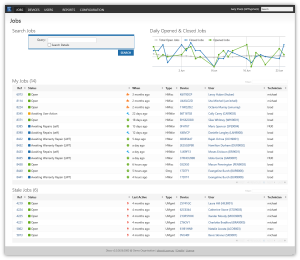 |