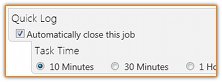The Disco
Development Team is happy to announce the latest public release.
We've been working hard over the past 4 months adding new features
and streamlining existing ones.
The Disco
Development Team is happy to announce the latest public release.
We've been working hard over the past 4 months adding new features
and streamlining existing ones.
Since its public release less than a year ago Disco has been
widely implemented and is now helping over 100 organisations manage
their ICT environments. The project as a whole is managing 27,000
devices and has assisted local IT teams with 17,000 jobs.
We take this opportunity to thank the Disco beta users for their
excellent feedback and efforts to find and resolve bugs in
pre-release versions.
Release Features
Device & User Details
Entirely new Device and User details pages have been
implemented. This redesign attempts to focus attention on the next
required action and provide support for smaller screen resolutions.
This design follows on from the improvements to Job details at the
last public release.
User Details:
Device Details:
|
New Plugins
A plugin catalogue hosted on discoict.com.au provides plugin
updates and a way to further customise Disco to meet the needs of
more organisations.
Be sure to check out these new plugins after updating to the
latest Disco release:
 Network
Neighborhood Network
Neighborhood
This plugin provides integration with Network Neighborhood's
online warranty claims process.
This plugin is provided by Sean
Benham
|
 Device Model Details Device Model Details
Automatically provides descriptions and images for Device
Models. Powered by a database maintained by the Disco ICT Community
based on device popularity and your submissions. The database
currently holds details for 85% of devices managed by Disco and is
being improved all the time.
|
 User
Details User
Details
The User Details plugin integrates with external data sources to
provide User Details and Photos for Disco. Integration is currently
provided for the following data sources:
- Accelerus SQL Database
- Cases21 SQL Database
- Human Edge SQL Database
- File System Directory/Network Share for Photos
- Upload CSV and Photos
- Custom SQL Database
- Custom ODBC Database
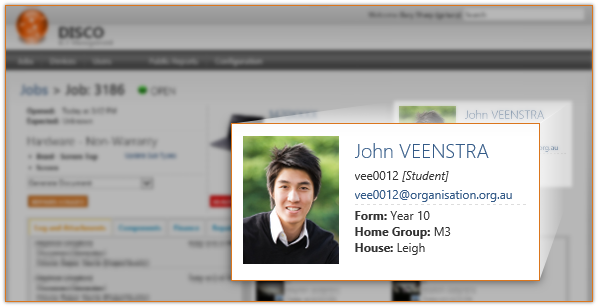 |
These plugins are
available from the Plugin Catalogue after upgrading to the latest
Disco public release.
|
Search Shortcuts
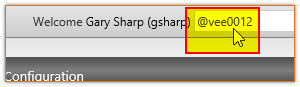 Search Disco using the following shortcuts to redirect directly to
the target:
Search Disco using the following shortcuts to redirect directly to
the target:
- !{Device Serial Number}
- @{User Id}
- #{Job Id}
|
 Device Importing & Exporting Device Importing & Exporting
CSV files containing device information can be imported into
Disco. Options for Device Model, Profile, Batch, User, Location and
Asset Number are available.
This feature removes the need to manually add devices offline
one-by-one. Lists of serial numbers provided by device suppliers
can be bulk-imported into Disco.
Devices can also be exported by Model, Profile or Batch.
Bulk-changes can be applied by re-importing modified versions of
these files.
|
Performance and Stability Improvements
- The architecture now allows components and plugins to access
'live' data feeds.
-
- Job Log Messages are updated instantly for all users viewing a
job.
- Improved stability for the Noticeboard.
- To maximize performance, Internet Explorer 8 (and lower) is no
longer supported. Internet Explorer 10 (
now available for Windows 7) is used thoroughly during testing
and is recommended for best performance.
- Better support for Proxy Servers and the NetSpace Internet
Service Provider.
- Many bug fixes.
|
When upgrading: please carefully consider the
Update Notes on the Download page.
For further information, refer to the Release Changelog.
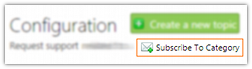 Want to
help?
Want to
help?
The Disco Community Forums now supports subscribing to
categories. If you would like to help other users (and the
development team), please consider subscribing to categories where
you feel you can contribute. Whenever a new thread is created we'll
let you know.
 Support
& Feedback
Support
& Feedback
Receive support from a growing Disco community on the Forums.
These forums can also be used to report bugs or make request
features. Recently, the categories have been redesigned to make
getting assistance easier.

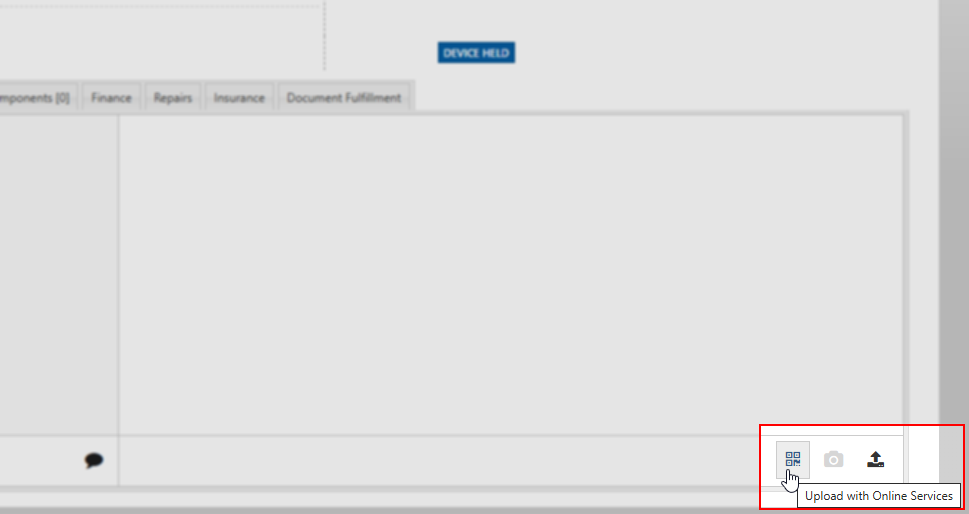
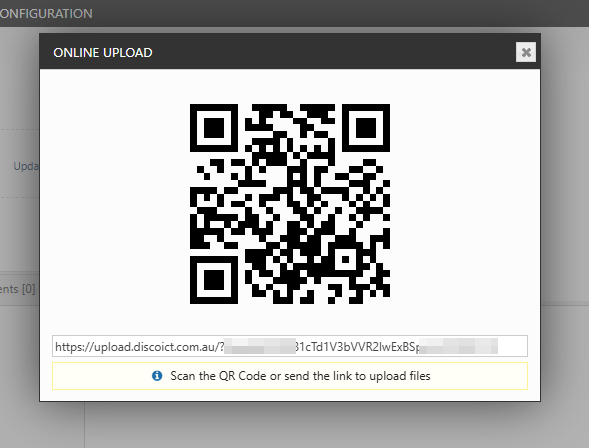
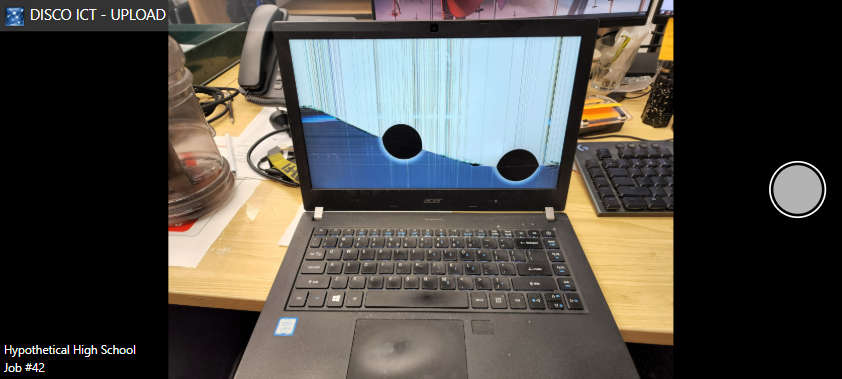
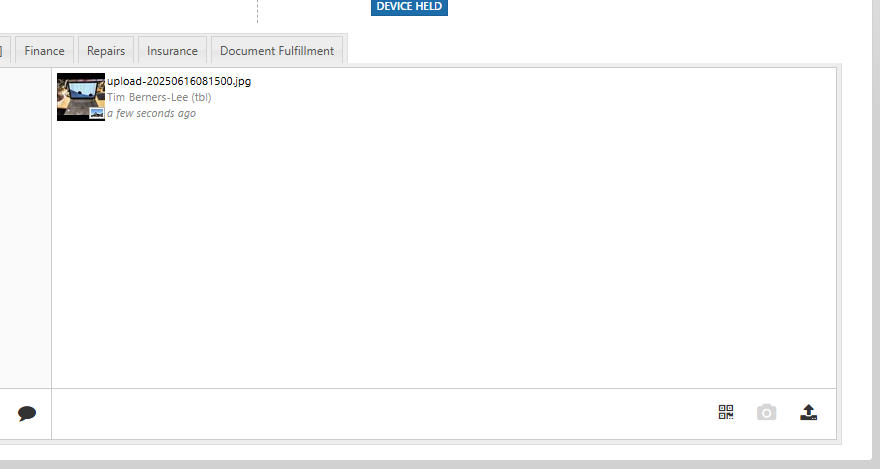

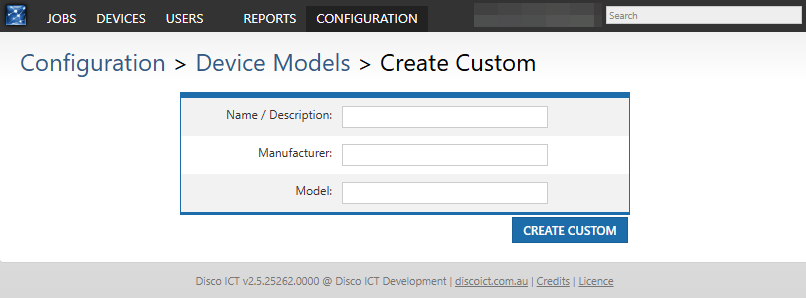
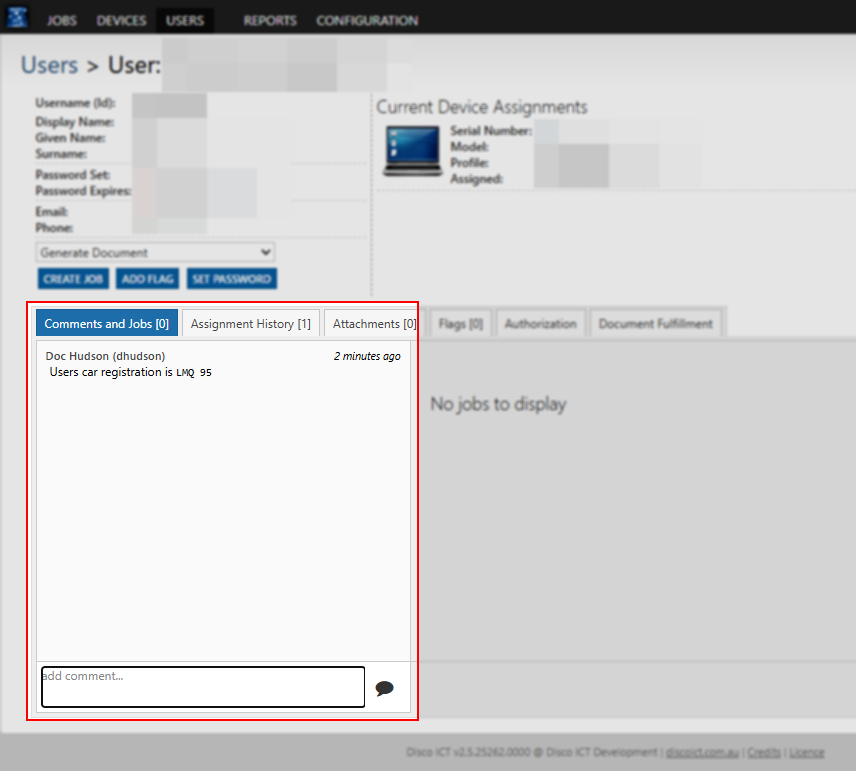
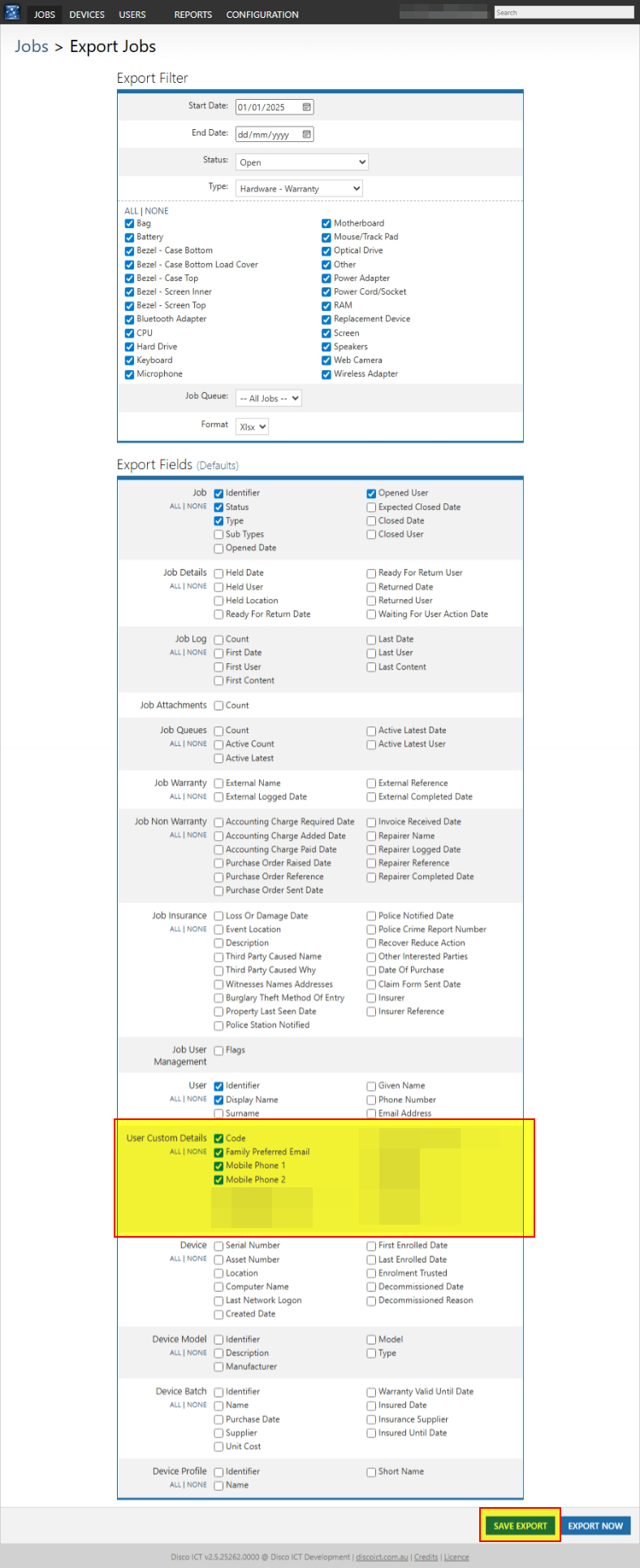
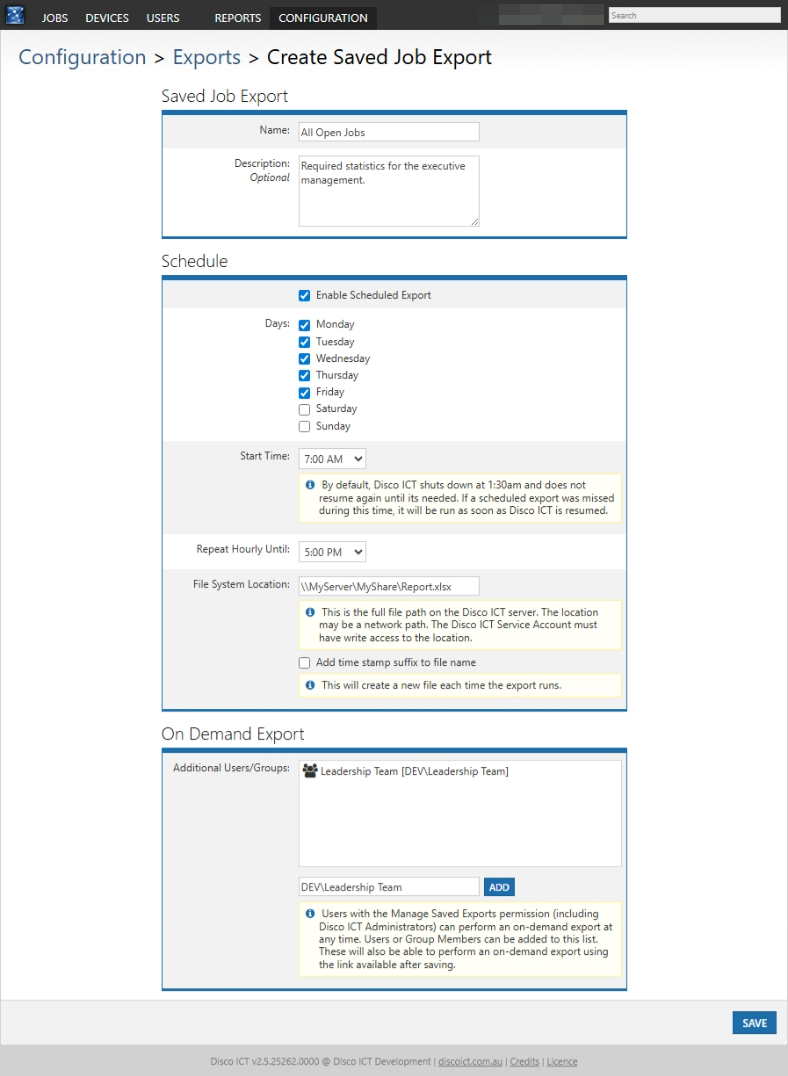
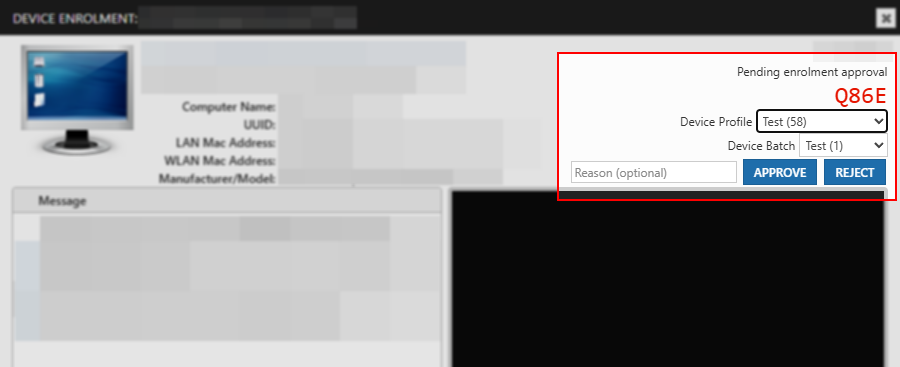
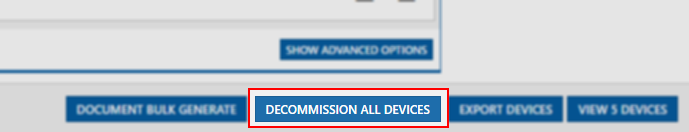

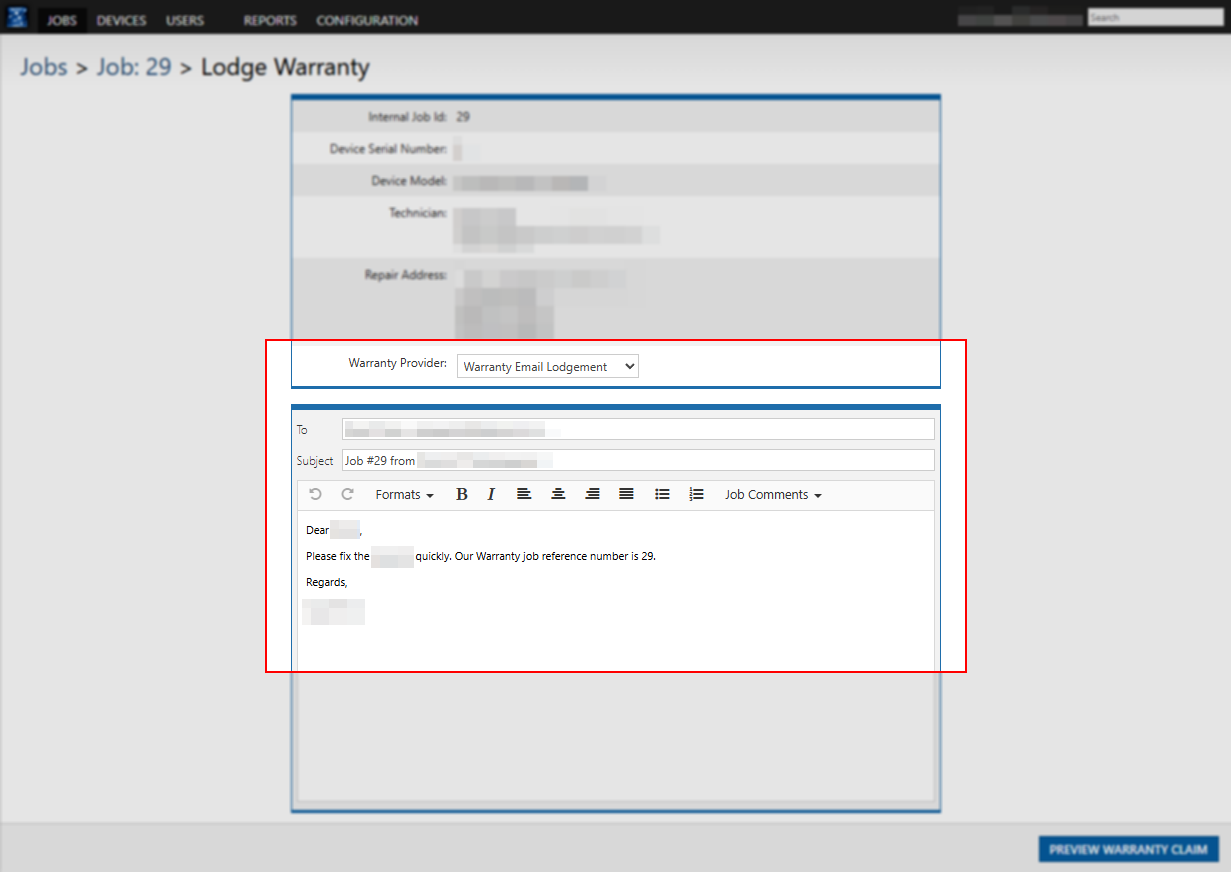

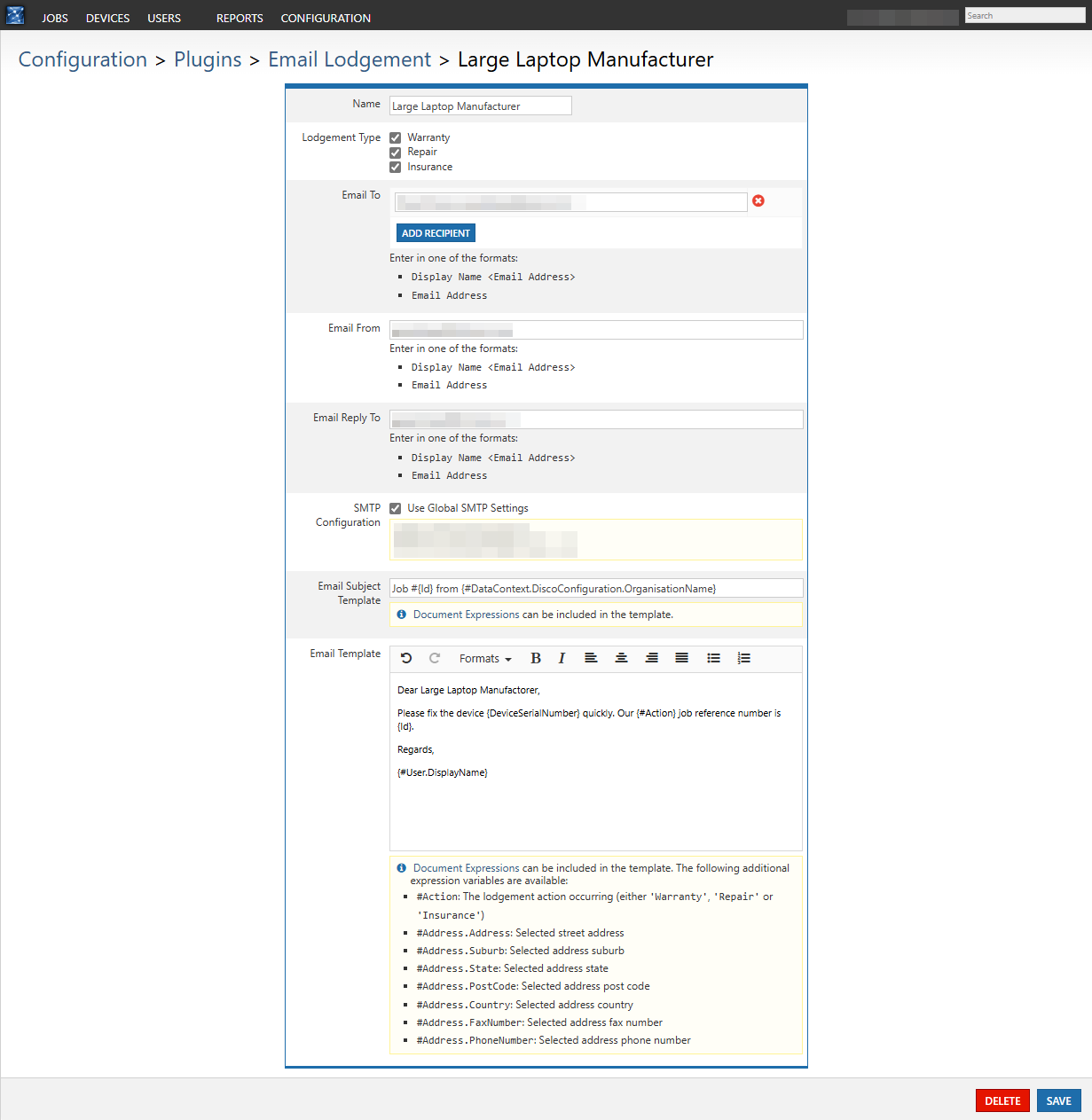
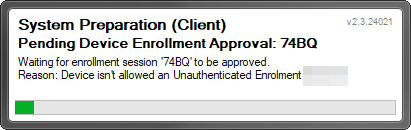
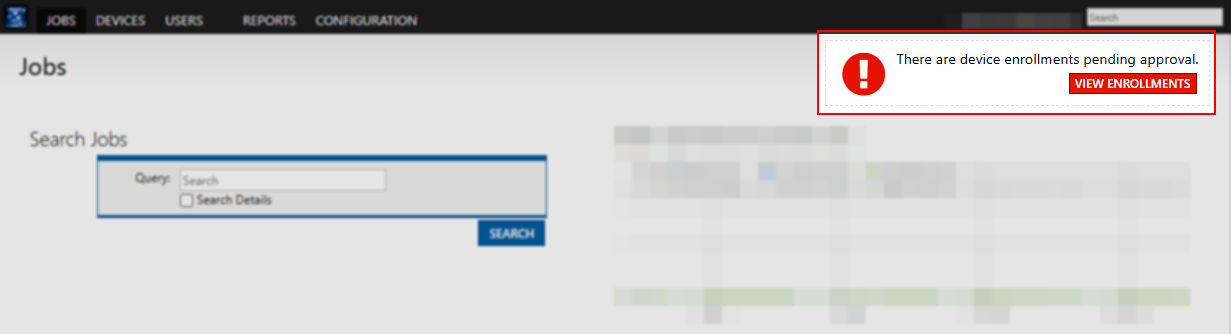



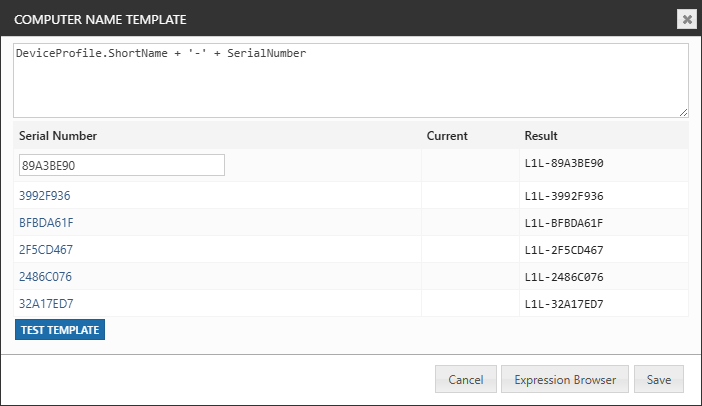

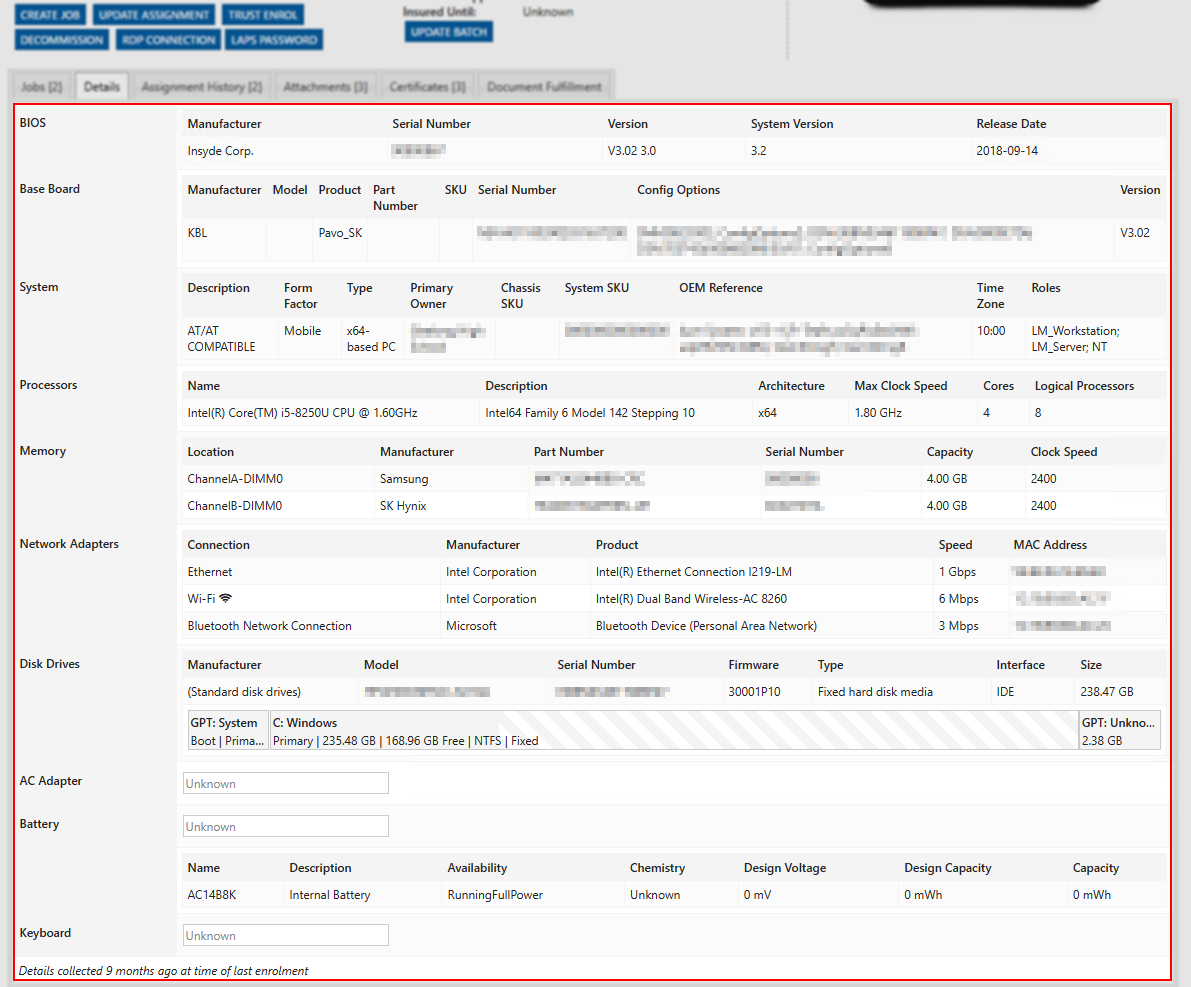
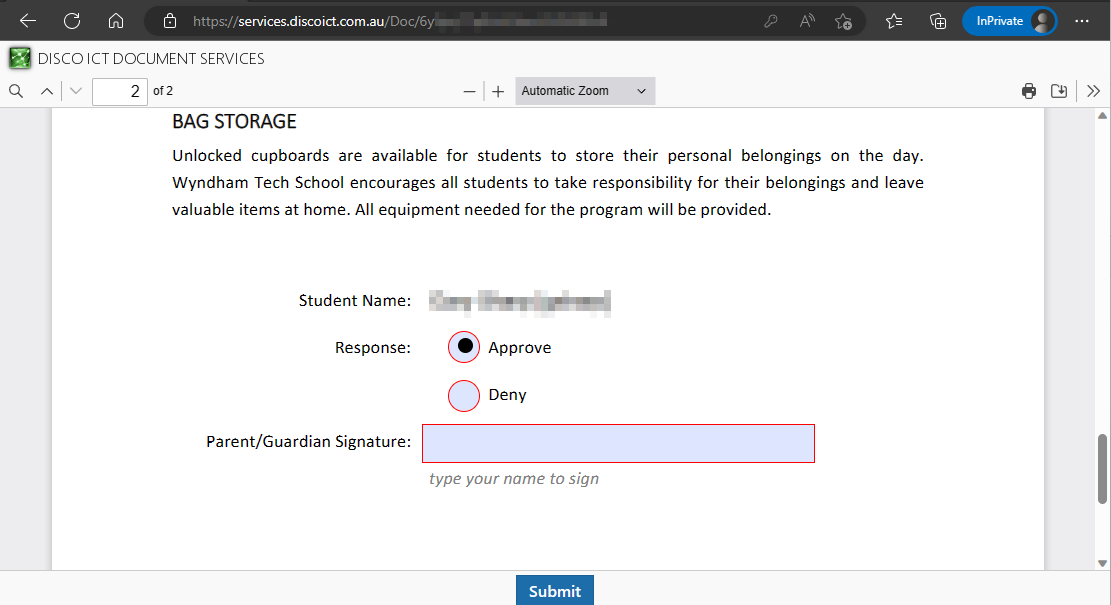
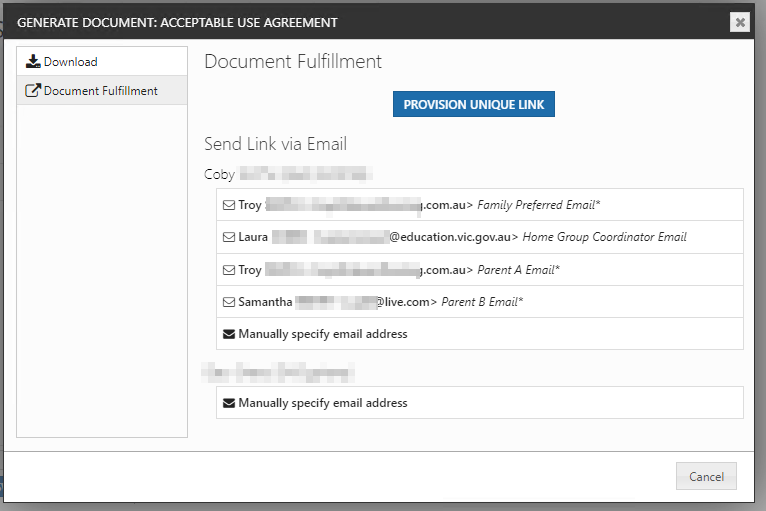
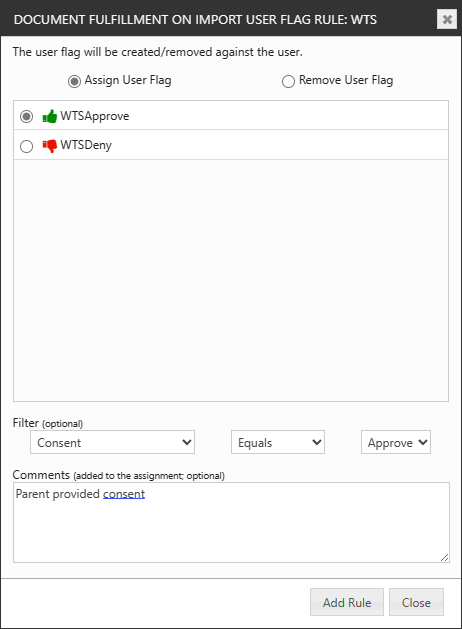
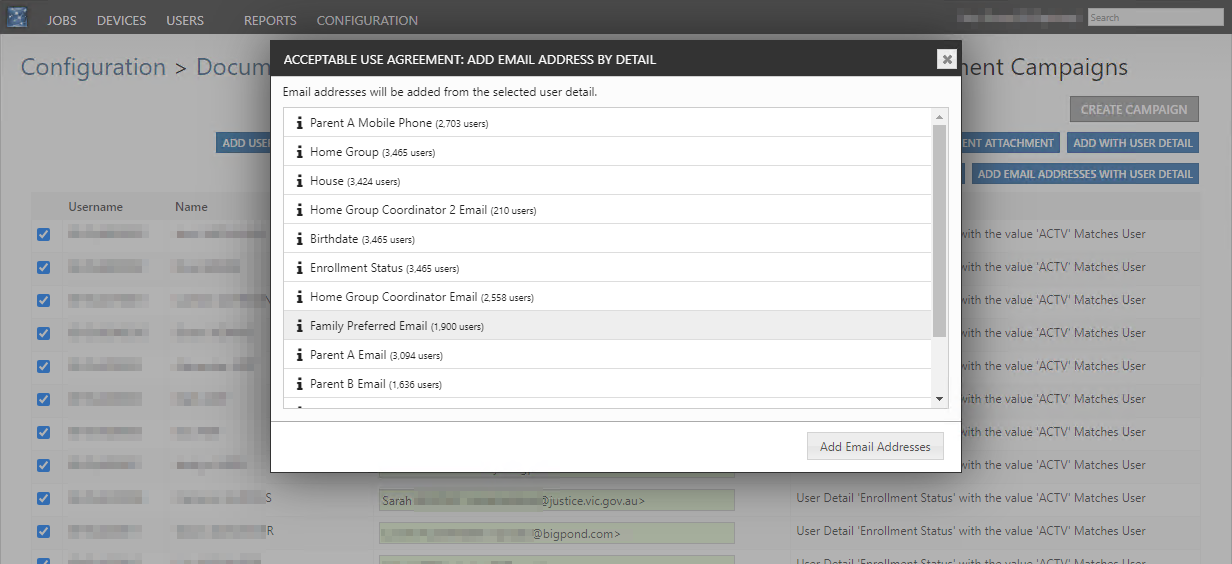
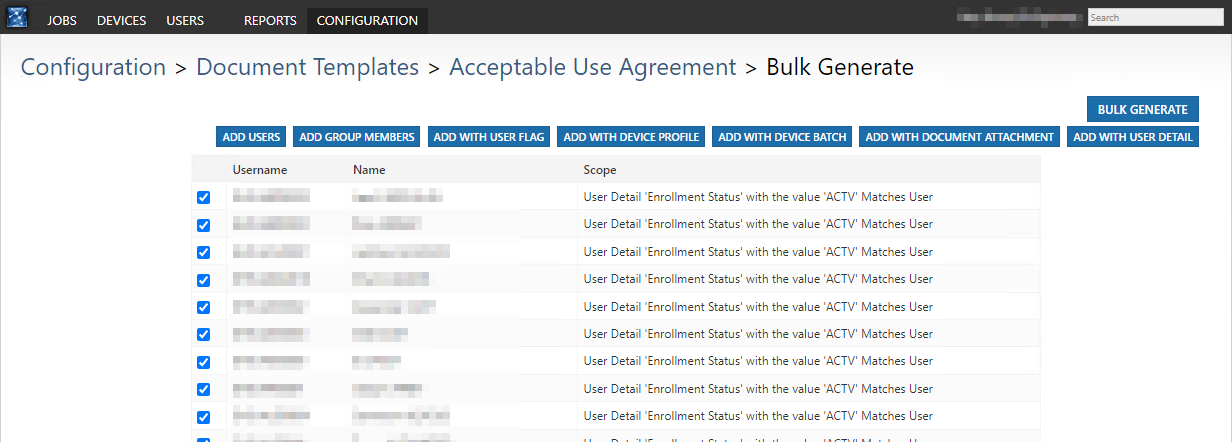
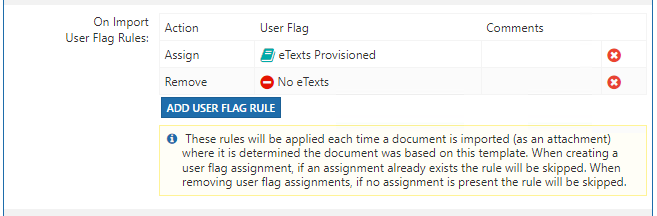
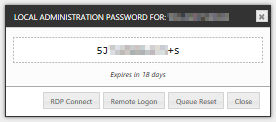
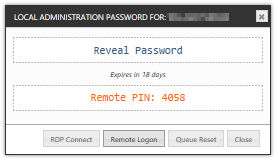
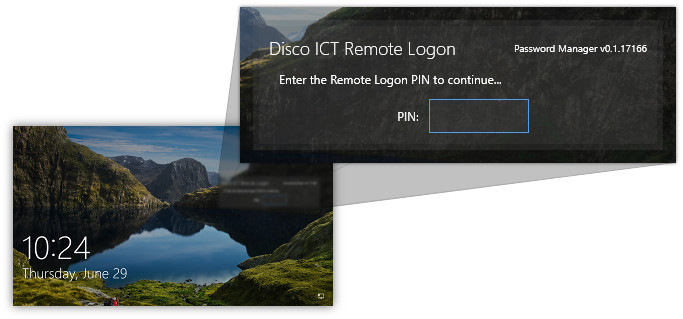

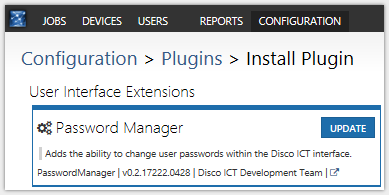
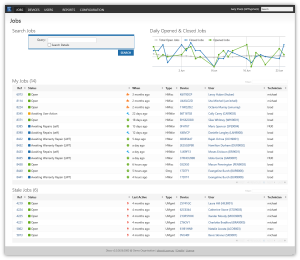

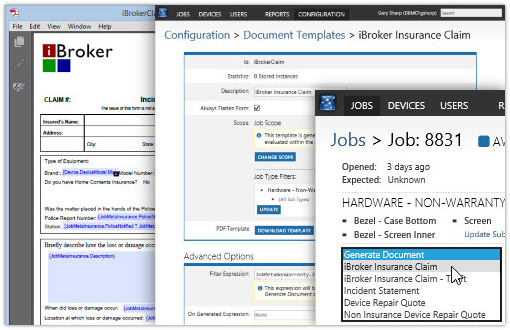
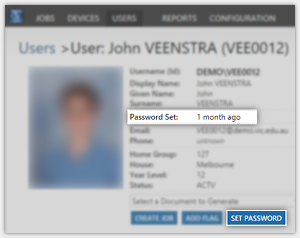
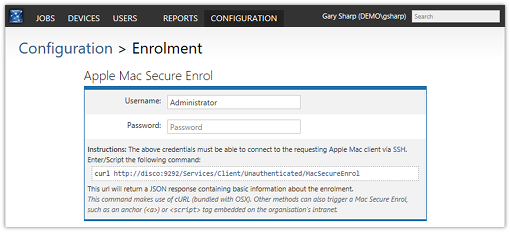
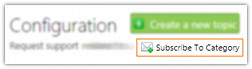
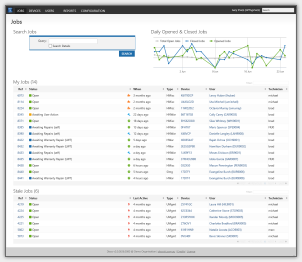
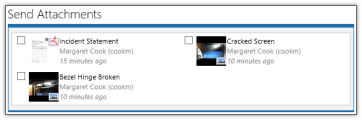

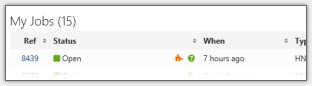
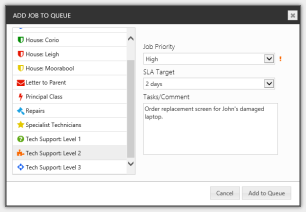

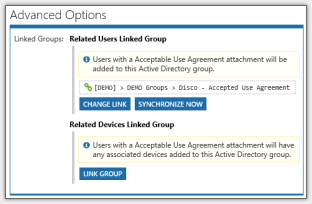
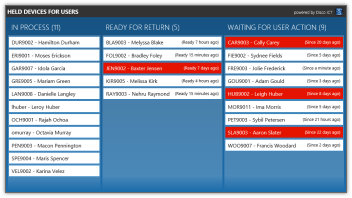

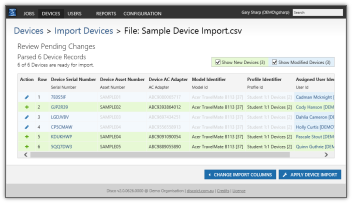
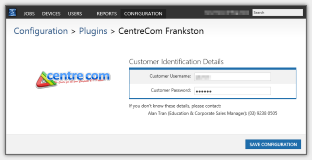
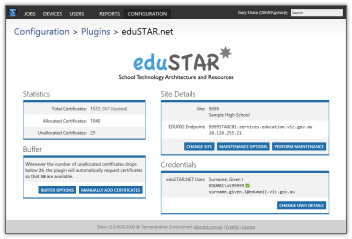


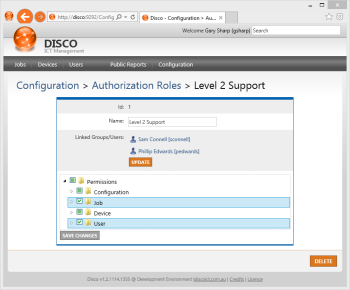
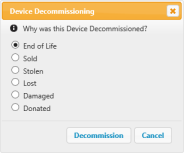
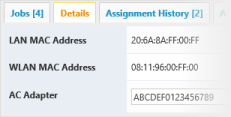
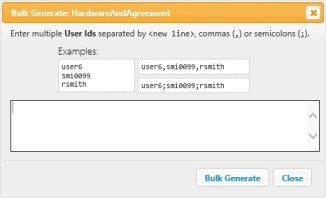
 The Disco
Development Team is happy to announce the latest public release.
We've been working hard over the past 4 months adding new features
and streamlining existing ones.
The Disco
Development Team is happy to announce the latest public release.
We've been working hard over the past 4 months adding new features
and streamlining existing ones.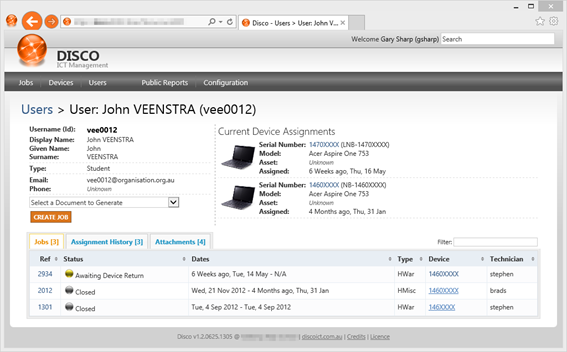
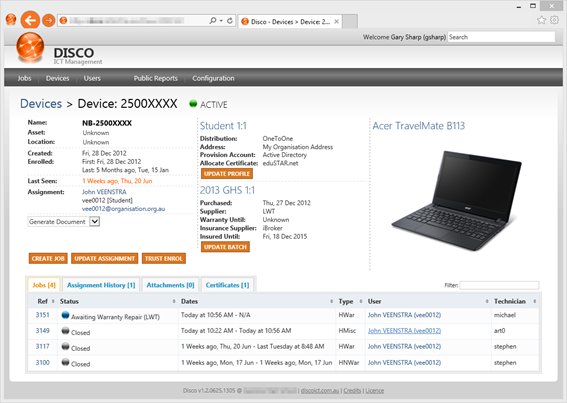
 Network
Neighborhood
Network
Neighborhood Device Model Details
Device Model Details User
Details
User
Details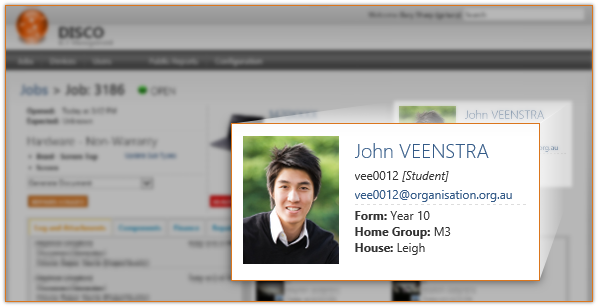
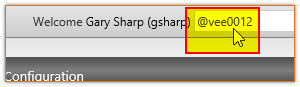 Search Disco using the following shortcuts to redirect directly to
the target:
Search Disco using the following shortcuts to redirect directly to
the target: Device Importing & Exporting
Device Importing & Exporting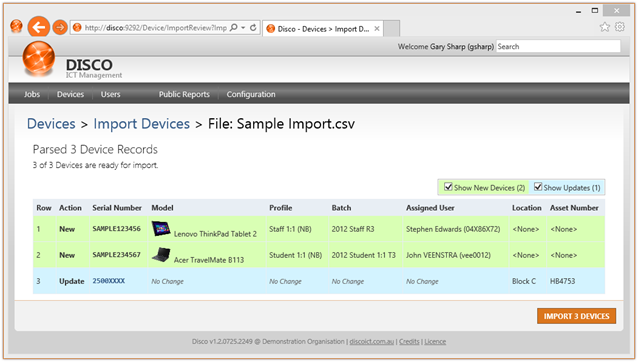
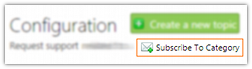 Want to
help?
Want to
help? Support
& Feedback
Support
& Feedback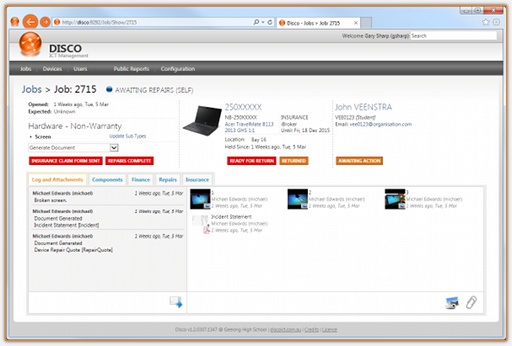
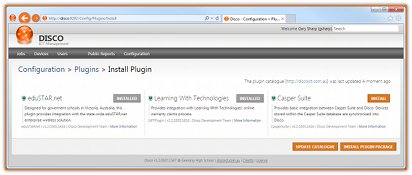 New
Plugin Framework and Catalogue
New
Plugin Framework and Catalogue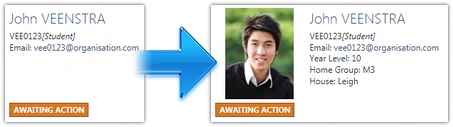
 Job Creation
Job Creation